Importing a Checkout Page JSON Template in Bricks Builder and Making It Functional with WooCommerce.
1. Import the Template into Bricks
- Go to WordPress Dashboard → Bricks → Templates
- Click the “Import” button
- Upload the “Modern Bricks Checkout” JSON file
- The template will now be available in your Bricks templates list
2. Enable Custom Code Blocks
- Edit the template in Bricks Builder
- Look for code block elements that include [———- Enable & Sign Me ———-] (12 total)
- Enable the ‘Execute code’ option and sign the code for each of them
- Look for the “Product Loop Grid” block
- Enable the ‘Execute code’ in the query setting
- Save your changes and refresh the page
3. Install Recommended Plugin (Optional)
Recommended plugin:
Checkout Field Editor for WooCommerce (by ThemeHigh)
This allows you to rearrange or remove checkout fields for a smoother user experience.
To install:
1. Go to Plugins → Add New
2. Search for: Checkout Field Editor
3. Click Install, then Activate